Converting from Org Mode to Markdown GFM
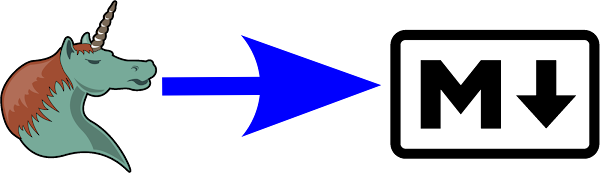
Converting from Org Mode to Markdown GFM Table of Contents 1. Does it make sense to talk about Org Mode instead of Markdown? 2. The export problems 3. Some examples to make it clearer 4. The solution: export from Org-Mode to Markdown via Pandoc with GFM option. 5. The special case of exporting code blocks. 1. Does it make sense to talk about Org Mode instead of Markdown? Why should I use Org-Mode to write articles to be published network in Markdown format? Wouldn't it be more convenient to write the articles directly in Markdown? The question is more than justified and the answer is not obvious. First, let me remind you that Org-Mode is a mode of GNU/Emacs. While there are various plugins for other editors, including Vim, none of them can match the outstanding efficiency of the original system. So: to write in Org-Mode, it's best to must use GNU/Emacs. Org-Mode is a complete and extremely powerful structured writing system, alth...

