Smart jumping with cheap mind mapping software
A little introduction to the Mind-Mapping tools
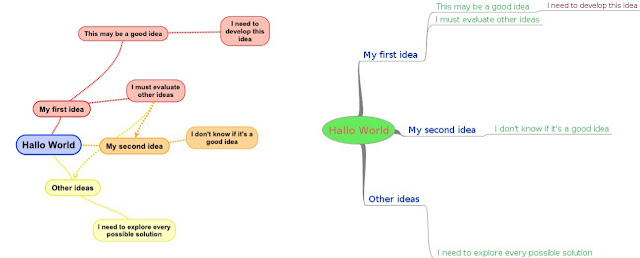 |
| The same map in two different visualizations |
Their purpose is to map the connections of the brain with a visually structured map.
Using the mind-mapping tools you can "see" your thoughts and focus on them.
You can use the visual maps to "see" more solutions to any problem.
There are a lot of different mind-mapping apps for every kind of device and operating system. Some of them are free and open-source.
The best solution is to share all your maps through different kind of devices: computer, tablet or smartphone. Maybe running various kind of operating systems running on them.
And, if possible, save your money.
You can share the maps through the devices using a cloud service like Dropbox, even in the free version.
Assuming you use different devices like a computer, running Linux, or Windows, or Mac OS, a smartphone and a tablet, running Android or iOS, here’s a cheap way to share mind mapping software without waste your money.
The sharing folder in Dropbox
The first step is to create a folder in Dropbox to share the maps.Of course, you can name the folder as you want.
In the folder, you can enter the map files in various formats.
The same folder must be visible from all devices you are going to use to share the maps.
This is not a problem with Dropbox because you can find a client for every operating system, desktop or mobile.
The desktop software: Freemind
Why Freemind? The first answer could be: because it's free.Another good answer could be: because it's open-source. Both answers are good reasons to use it.But we need a different reason: we need a standard to use it to convert formats between the different applications. Freemind is a standard de facto in the mind-mapping panorama. Almost every application in this panorama can save to or read from the Freemind files.
We can consider the Freemind file format as a base to share informations between different applications.
Obviously we can use not only the file format as a common base but also the program itself to manage the maps in our desktop devices.
Then the desktop app for our sharing system is: Freemind.
The mobile app: SimpleMind
SimpleMind is one of the most versatile app for mobile devices.
It's really simple to use, as its name suggests. It has plenty of functions.
You can find a free version on Play Store (for Android devices) and on Apple Store (for iOS devices).
But if you want really to use it it's necessary to buy the "Pro" release.
The price, both in Play Store and in Apple Store, is really economic.
It's a right price for this app.
Naturally it's possible you export the maps in "mm" (Freemind) format.
Then the mobile app for our sharing system is SimpleMind.
It's really simple to use, as its name suggests. It has plenty of functions.
You can find a free version on Play Store (for Android devices) and on Apple Store (for iOS devices).
But if you want really to use it it's necessary to buy the "Pro" release.
The price, both in Play Store and in Apple Store, is really economic.
It's a right price for this app.
Naturally it's possible you export the maps in "mm" (Freemind) format.
Then the mobile app for our sharing system is SimpleMind.
Let's go to use the exchange folder
The starting point is a map in Freemind: here's a simple map built in a few minutes. The operating system used in this example is Linux Mint.
 |
| A simple mind map created in Freemind |
You can see some levels, sublevels and subsublevels.
Every element could be an idea of yours.
The ideas are connected with the parent and the child level.
There are some elements connected directly to other ones.
And now we are going to export the Freemind map into a SimpleMind map using a iOS device.
Every element could be an idea of yours.
The ideas are connected with the parent and the child level.
There are some elements connected directly to other ones.
And now we are going to export the Freemind map into a SimpleMind map using a iOS device.
 |
| The first visualization immediately after the translation |
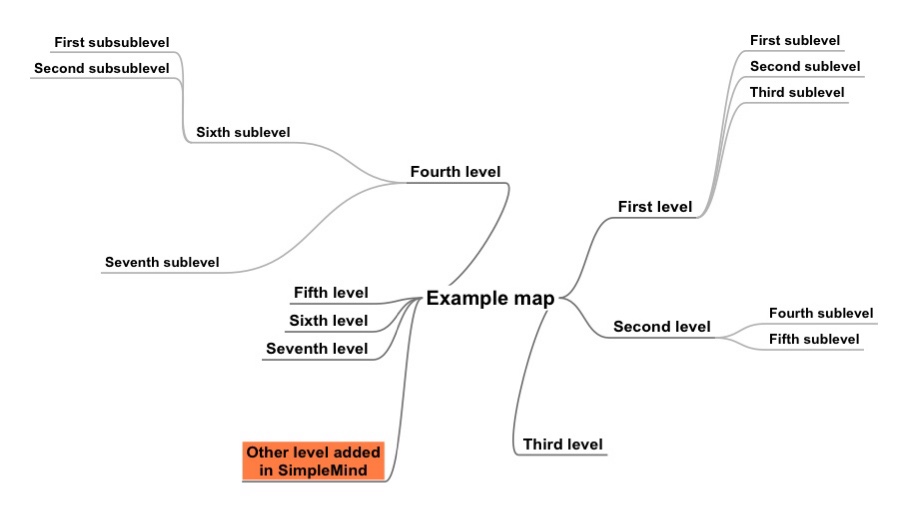 |
| The same map with a new item and a visualization in Freemind style |
Some limits of this system
The system is a basic way to share informations with the most widespread devices.
But it's not a perfect system.
In particular you can see the lack of the direct links after the conversion from Freemind to SimpleMind.
However the essential informations of all levels, sublevels and so on, are perfectly managed and saved by the different applications.
Then you can use the sharing platform to develop the contents and reserve the linking operations at the end of the entire process.
But it's not a perfect system.
In particular you can see the lack of the direct links after the conversion from Freemind to SimpleMind.
However the essential informations of all levels, sublevels and so on, are perfectly managed and saved by the different applications.
Then you can use the sharing platform to develop the contents and reserve the linking operations at the end of the entire process.


Another mind mapping software would be Creately. Its an online diagramming and collaboration software. It has all the tools and features to draw mind maps online. There are 100s of templates and examples of mind maps to be used freely. You can export, Jpeg, Png, Svg and PDF documents.
ReplyDeleteI saw some Creately screenshots after your comment. I didn't know it. It's very interesting. Thank you for your information.
Delete